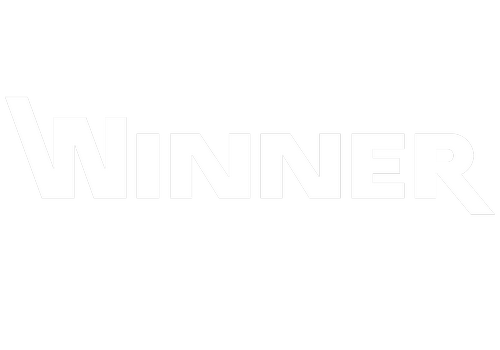Recently, I received a client's request "how to overcome information chaos in the work environment ", so in this article, I will tell you about real cases from our practice and how we find ways to solve them.
Often, in requests, customers emphasize the problem of processing large amounts of information using Slack, Google Workspace, Zoom, Telegram, Skype, and other systems that are not integrated. And we're not even talking about integration with accounting and CRM systems.
In other words, almost every client faces the problem of processing data accumulated since the first day of the company's operation and is scattered among different platforms and services.
This is a very insidious problem - it seems that yesterday, everything was fine, and no one even thought about it. It appeared that today we will do everything, but it turns out that you and your colleagues are already drowning in information chaos, which leads to a decrease in your productivity and time spent, trite as it may seem, searching for one document.
For example, you must urgently send your company's presentation to a potential client. You quickly find the file but don't know it's not the latest version. When you send it, you get a refusal to cooperate because the client sees outdated information. The actual file was not in Telegram but in Google Drive, and this mistake cost you an important deal.
Another example of a search delay: you urgently need to prepare documents for a tender or complete an important task by a deadline. You can't find the document you need because it could be anywhere among the many systems you use. This agonizing search not only leads to stress and frustration but can also cause loss of business opportunities or reputation.
Now, imagine how many of these things happen across the entire company. Are you feeling the chaos?
To fix this problem, or even better, to avoid it from the start, you need to organise a highly efficient corporate ecosystem with well-coordinated communications and processes.
Because an end-to-end search function unites all Microsoft systems for chats, documents, and files, it doesn't matter where, who, or in what service created the file. Whether it's a meeting, a web portal, or a chat, all files are automatically indexed by the centralised search service.
Different communication and document-sharing services, such as Zoom, Telegram, Skype, and Slack, can be easily and quickly replaced with Microsoft Teams.
Also, intelligent data analysis with Microsoft 365 Copilot will be available soon. You won't have to search for a specific file or message separately in every application when finding a particular file or message. You can use a single search field, significantly increasing the likelihood of getting exactly what you sought.
Tools and services we advise to utilize in mastering data disorder:
- Teams for communication.
- For project/strategy management – Teams + Viva + Power Automate/Powershell + Sharepoint - all processes will occur in a single, organically integrated system.
- Document flow and document management – Outlook + Teams + SharePoint + Power Automate + IW Document management solution.
- Onboarding/Offboarding processes – SharePoint + Power Automate - IW HR Onboarding/Offboarding solution.
- For critical business processes not covered by accounting systems and CRMs, we connect the low-code Power Automate platform and SharePoint.
Suppose your employees are tired of the routine, for example, of separating thousands of invoices and collecting the same information from standard resources. In that case, we offer the IW Document Recognizer: AI Service for machine recognition and classification of various types of documents.
We aim to foster stable and enduring relationships with our clients. Our role extends beyond mere business dealings; we journey with them and support their business ventures.
Finally, I would like to highlight: the organization of information takes time and patience, but the outcomes are certainly worth the investment of these efforts.
Vitaliy Gram, Partner at Innoware