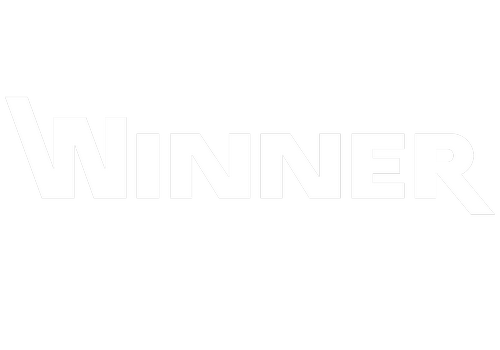During the webinar, attendees explored the capabilities of Microsoft's corporate AI assistant, Copilot. Participants learned the differences between the free corporate Copilot Chat and the licensed Copilot for M365, their unique features, and application areas. We examined practical examples of integrating both versions into daily workflows with Outlook, Teams, Word, PowerPoint, and Excel. Attention was also given to information security considerations when implementing these AI tools in a corporate environment. The speaker demonstrated how to effectively automate routine tasks and enhance office productivity while adhering to all company data protection standards.
Questions for discussion:
- How to choose an optimal AI assistant for work: comparing free and licensed versions of Microsoft AI assistants
- Overview of functionality and key features of Microsoft Copilot AI assistant
- Ways Microsoft Copilot overcomes information overload and accelerates daily task completion: a practical demonstration
- Benefits of intelligent Copilot agents in business process transformation: automating activities from analysis to autonomous actions
- How to secure business data when using AI tools in a corporate environment
Speaker:
 Kateryna Puhachova, Copilot Customer Success Manager, Span. With significant experience in the IT field, Kateryna helps Ukrainian companies of any size transform and improve their working environments through the implementation of the corporate AI assistant Microsoft 365 Copilot. As a Copilot Customer Success Manager at Span Ukraine, Kateryna guides clients on their digital transformation journey, helping them not only understand the benefits of using AI solutions, but also providing practical user recommendations for the effective use of AI assistant across various Microsoft business applications.
Kateryna Puhachova, Copilot Customer Success Manager, Span. With significant experience in the IT field, Kateryna helps Ukrainian companies of any size transform and improve their working environments through the implementation of the corporate AI assistant Microsoft 365 Copilot. As a Copilot Customer Success Manager at Span Ukraine, Kateryna guides clients on their digital transformation journey, helping them not only understand the benefits of using AI solutions, but also providing practical user recommendations for the effective use of AI assistant across various Microsoft business applications.
Contacts